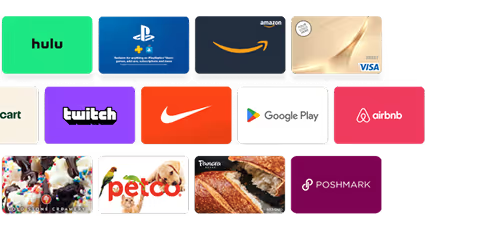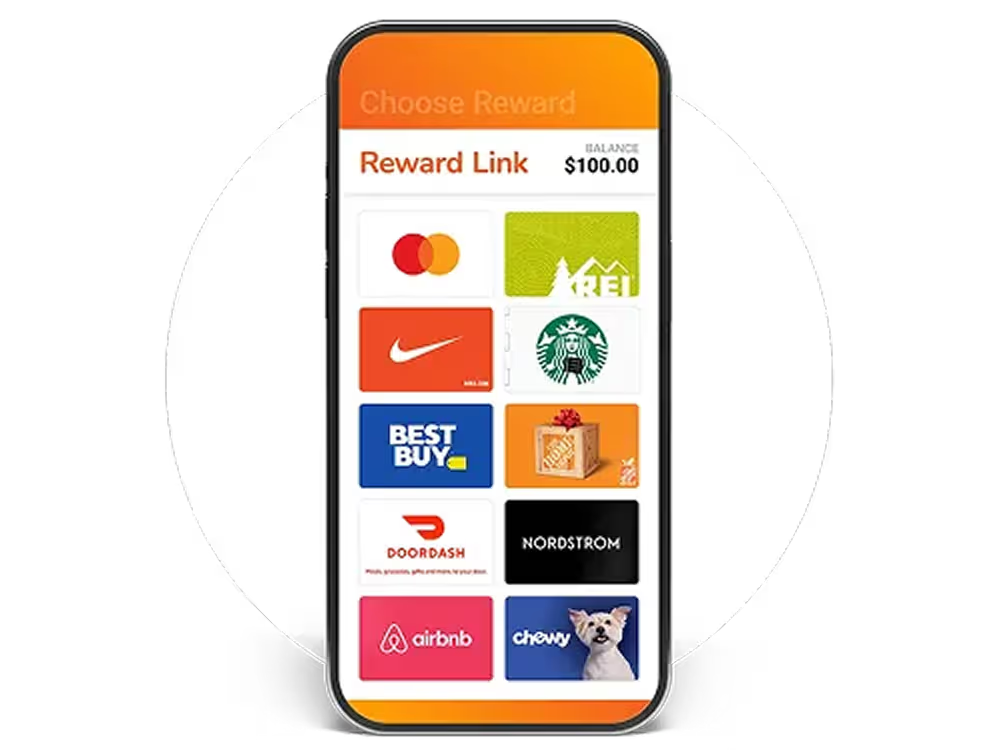If you’ve selected Deposit to Card:Routing a deposit to a card allows you to redeem all or part of your payment balance to your debit card or certain existing prepaid card. The funds will show up as a credit on your debit card—or they’ll be added to your prepaid card balance.
Funds are typically available for use within 30 minutes, depending on your bank or account issuer. Deposits to credit cards are not currently available.
Deposit to Card FAQ:1. Can I cancel my pending debit deposit?
No, a pending debit deposit can’t be canceled.
2. Can I deposit money to a non-USD bank account or card?
No, your balance must be deposited to a US bank account or card.
3. Can I push money to a prepaid card?
Yes. Please register or activate your prepaid card before pushing funds to it.
4. What should I look for on my statement to confirm that I’ve received my push-to-debit deposit?
Look for a deposit labeled “DISBURSEMENT” in your account.
If you’ve selected ACH:If you’ve opted to receive your funds through an ACH deposit, the funds will be in your bank account within 1–2 business days.
ACH deposit FAQ:1.
Can I cancel my pending ACH deposit? No, a pending ACH deposit can’t be canceled.
2.
Can I deposit money to a non-USD bank account or card? No, your balance must be deposited to a US bank account or card.
3.
What should I look for on my bank statement to confirm that I’ve received my ACH deposit?Look for a deposit labeled “DISBURSEMENT” in your account.
If you’ve selected PayPal:If you’ve opted to receive your payment through PayPal, the funds will be in your bank account within 30 minutes.
PayPal deposit FAQ:1.
Is there a minimum amount for a PayPal deposit? Yes, the minimum amount is $1.00.
2.
I received a reward in my email and want to deposit it to my PayPal account, but the system is unable to verify my account. What’s going on?For security purposes, the email address associated with the reward you received must match the email address associated with your PayPal account. A mismatch will prevent verification.
3.
My reward was sent to an email address that’s different from the email address associated with my PayPal account. What can I do? You can add another email address to your PayPal account, allowing you to deposit to PayPal using the email address your reward was sent to. To learn how to add an additional email address to your PayPal account,
click here.