Now available: Bulk physical cards with personalization!
Get a demo to see physical options
Now available: Bulk physical cards with personalization!
Get a demo to see physical options
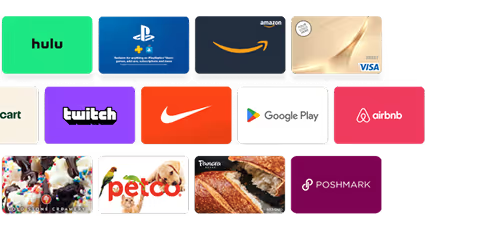


The available balance report can show a snapshot in time of the current balance of accounts within a platform. This can be scheduled to run as the full platform, the customer, or single account levels.
When running the platform level, all accounts will be shown on the report regardless of having funds or activity.
For most up to date balance information, login/sign up.
On March 22, we’ll be adding a PO Number column to the Transaction, Orders, and Stored-Value reports. Current samples provided below reflect this change.
Send a low balance alert for an account, based on configurable threshold values or number of days remaining vs average daily spend. Only available for customers without Tango Portal access.
Information about items available in the platform's catalog.
Information about items available in the platform's catalog including information about usage, term and conditions.
The orders report shows all relevant details of only the orders placed by a platform, customer, or account over a given time frame. This is in contrast to the transactions report which shows all account activity including funding, funding transfers, failed orders, etc. This report can be used in a number of ways similar to the transactions report but more simply shows the outbound details of rewards sent by the customer.
Shows all completed order by fulfillment date along with timestamp for the email events of first_delivered, first_opened and the number of times the email has been re-sent.
Shows resend activity including the original orders email, resend email, when it was sent and who it was initiated by.
The Stored Value redemption report with Incentive Program Name is named this way because it covers both Promo Link and Reward Link redemption details including brand redeemed. This report differs from the SV Status report in that is will only show the redemption details of SV products that have been redeemed. It does not show SV products that have not been redeemed so that will be important to keep in mind when scheduling or looking at this report. The reason for this change is because Promo/Reward Link can be redeemed multiple times and for different brands, so we thought it would be best to show the detail for the issuance (status report) and redemption (redemption report) separately.
Same as Stored Value Status Report, except the date filters are based on when the reward expires.
The Stored-Value (SV) Status Report is named this way because it covers both Promo Link and Reward Link® redemption status and details. This report shows much of the same fields that are present on the Orders and Transactions reports and can be used in conjunction with both reports if so desired. The Stored-Value report follows the same basic design as the previously mentioned reports with columns grouped generally left to right associating with Account info, Order Info, Email info, and Status info. The Status info shows how much was issued, redeemed, cancelled, expired, and what the balance of a specific SV product is at the time of the report. There is also data related to when a Promo Link expires, and how many times any SV has been re-issued and when.
The transactions report is a full ledger of account activity over a given time period. The report shows a running balance and all activity that would affect said balance including funding, orders, cancellations, etc. The report also contains all relevant order details that are associated with each individual line within an order. This includes item, value, email details, and customer-specific information they may have passed through along with the order.
Full transaction details, with running balance.
The User access levels report provides information about the access level of users in the Tango portal. More information about user management can be found in our help center.