Now available: Bulk physical cards with personalization!
Get a demo to see physical options
Now available: Bulk physical cards with personalization!
Get a demo to see physical options
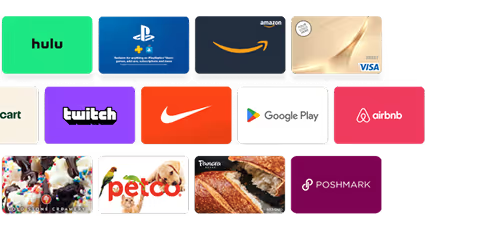


Tango supports a broad application of use cases, from incentives that keep prospects moving through the pipeline to rewards that boost your marketing campaign efforts. Focus on engaging people and growing your business—we’ll handle the reward experience.







With an enterprise HubSpot subscription:
To connect through Zapier:

The sales manager assigned to us did a great job showing us the features. She also helped us set up a sandbox where we could test it first. The step-by-step user guide was also very easy to follow and on point. Overall, a great experience!
Easy-to-follow set-up guide and excellent customer service!
Since partnering with Tango, our customers report cutting their program administration time by more than 50%.
